5 Steps To Strong, Customized Business Systems

One of the biggest things I’ve learned is that my business systems work best when they’re built specifically for me—my goals, my workflows, and how I like to operate. The more custom they are, the more efficiently I can grow and scale.
That wasn’t always easy to figure out. Initially, I did what most people do: I downloaded other people’s templates, copied their workflows, and tried to force my business into their one-size-fits-all systems. It worked—until it didn’t.
Eventually, I hit a point where patching things together stopped working. I was tired of MacGyvering solutions and constantly adjusting things that weren’t built for the way I work.
That’s when I decided to create something different. Over time, I developed a simple, five-step method to build custom systems that are efficient, easy to maintain, and adaptable to your specific business needs.
In this blog, I’m walking you through my exact process. I’ve made it clear and actionable, and added bonus tips so you can try it out for yourself and see if it helps you build a system that truly fits.
Step 1: Identify the Systems You Already Use and Pick One to Rebuild
 Building a custom system starts with identifying the ones you already have and choosing one to work on.
Building a custom system starts with identifying the ones you already have and choosing one to work on.
But it’s important to know what systems are before you do this.
Business systems form the habits of your business. They run in the background to keep your business running so you can focus on growth instead of wasting time or putting out fires. Do your systems keep your business running smoothly and optimally? Or, do they hinder, overwhelm, or just not work the way they should?
Identifying your current systems is a relatively simple task. Just keep it simple and make a list. To help you, check out the different types of systems the women entrepreneurs I know tend to use:
- Client management – Onboarding, personalization, follow-ups, etc.
- Long-Form Content – Planning and publishing blogs, videos, etc.
- Email Marketing – Funnels, campaigns, and sales, etc.
- Bookkeeping – Invoicing, payment processing, records and accounting, tax prep, etc.
- Administration - General organization and file storage
- Research
- Products and services
- Social media content
- Website, admin, SEO
- Community building
Action Steps:
- Make a list of the systems you currently use.
- Pick a messy, disorganized, or dysfunctional system to work on first.
TIPS: Don’t try to work on more than one at once, or you’ll probably quit because you're overwhelmed! Stay focused on one system at a time, and once you see what you’re working with, you’ll know what needs improvement!
Step 2: Audit & Organize
It’s time to drill down by auditing your chosen system and cleaning it up.
This step is when you create a “hub” by gathering the system’s relevant files into a strategic place. As you work, think about duplicates and the various places you store your files (Canva, Google Docs, Tasks, Post-Its, Desktops, Email, Photoshop, etc). You can delete duplicates and outdated files as you go.
Sarah, one of my woman entrepreneur clients, zeroed in on her follow-up process. She had notes scattered across emails, a notebook, and her task manager. She wasted time daily searching for information, was unsure who needed a response, and was inconsistent in personalizing responses.
We gathered her files and notes into one place (my go-to is Airtable). She eliminated unnecessary tools and files while organizing details, automatically streamlining her workflow.
Action Steps:
- Gather all related files, tools, and documents.
- Remove anything outdated or redundant.
TIPS: Create a hub to house and organize links to all of your files. A hub allows you to manage and store files in your favorite places (ex, Canva, Google Docs, and Trello). However, the hub can house links to all the files in one location.
Step 3: Customize Your Business System with Templates & Workflows
 Now that you’ve organized what you have, it’s time to make your system repeatable and easy with templates.
Now that you’ve organized what you have, it’s time to make your system repeatable and easy with templates.
A template is a pre-made structure that saves time by eliminating the need to start from scratch. Instead of writing the same emails, manually tracking invoices, or writing content from zero each time, templates create consistency and efficiency.
Examples include:
- Email templates (client inquiries, welcomes, follow-ups, customer service questions, etc.
- Invoice templates that auto-fill details.
- Content calendars that automate and coordinate blogs, social media posts, etc.
Sarah’s follow-up process involved rewriting common emails, forgetting or misplacing key details, and occasionally overlooking a message entirely.
We created simple follow-up email templates with placeholders for personalization (names, key details, etc) that used her voice. Instead of spending 20 minutes drafting an email, Sarah could use and personalize a template in a few minutes.
Next, we streamlined her workflow.
She had no easy way to track when follow-ups were due. Emails were going out, but some leads still slipped through the cracks. We added a follow-up tracker and automated reminders for each client.
Action Steps:
- Identify a mission-critical task that’s stuck in manual repeat mode.
- Find or create a template to make it faster.
- Think of 3 ways you can streamline your workflow.
TIP: Think of minor tweaks for maximum impact. What’s a repeatable task that may appear minor, but costs you hours each month? How can you automate it?
Step 4: Test & Adjust
This step involves implementing your changes, testing them for a specific period, and adjusting.
Once Sarah implemented her changes, she quickly reaped the benefits of her follow-up email template. During the trial, she noticed several clients responded with a similar question. She tweaked her template to address and answer this question proactively.
Action Steps:
- Run your system for a few weeks. Don’t make changes during this period.
- Take notes on what works and what feels clunky.
- Make adjustments.
Step 5: Put Your Business System in Maintenance Mode
A great system isn’t something to set and forget—it needs regular maintenance to evolve with your business.
Scheduling check-in sessions for reviews and updates is essential. When you’re getting started, you need more frequent check-ins. I like to recommend a weekly, bi-monthly, or monthly review schedule.
Action Steps:
- Schedule regular system review sessions and put them on your calendar.
- Decide what you want to do during your 1st review.
- If you’re not sure what to work on, start by asking questions like:
- Is this system still saving me time?
- What feels confusing or clunky?
- Can I simplify or automate anything?
TIP: Prevent overwhelm by having an agenda and focusing on tasks you can complete during the review (even if it’s a step). Remember, you’ll have time to continue work during future reviews!
A Business System Should Work for You—Not the Other Way Around
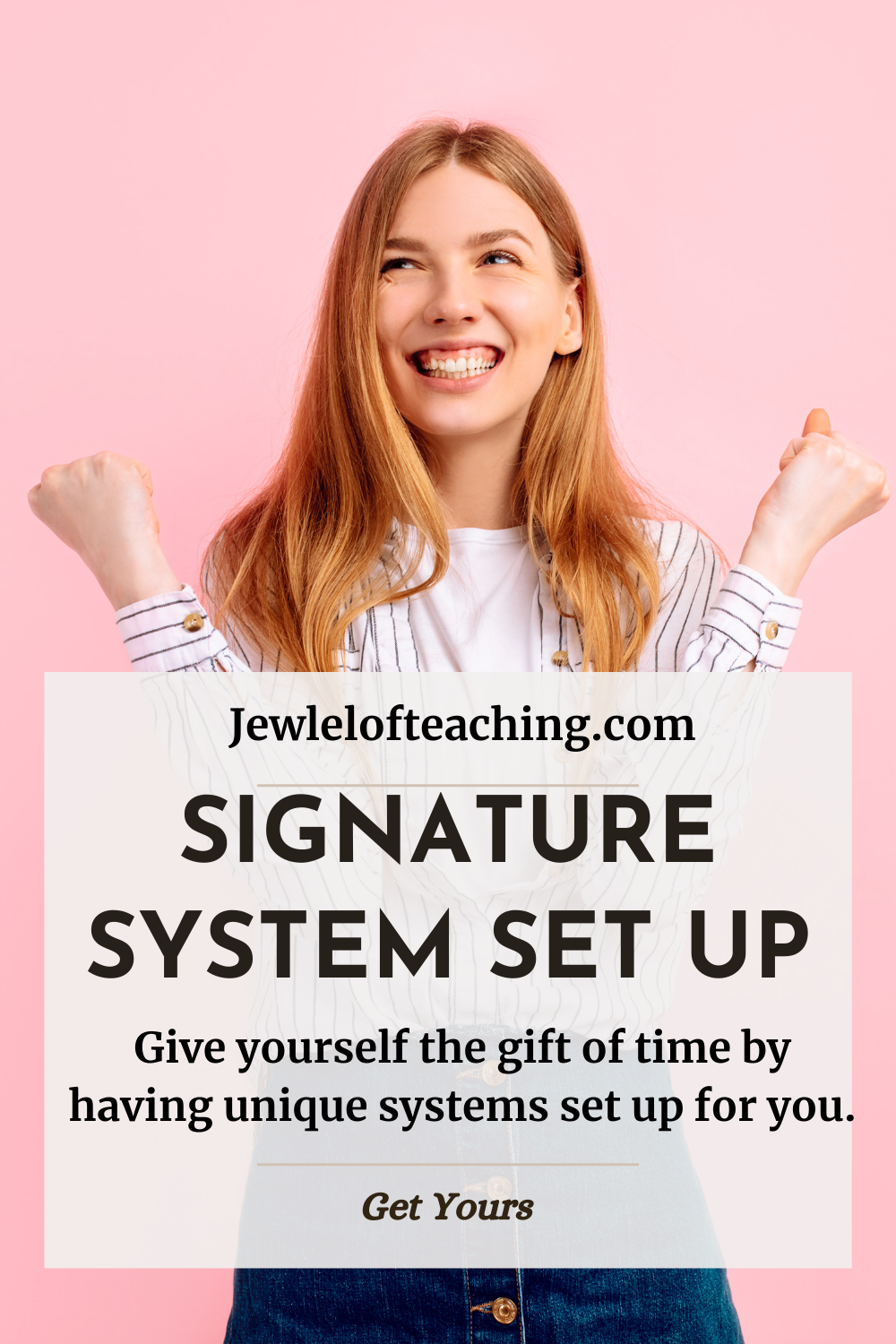 Women entrepreneurs need systems that make their business run smoothly, with less effort. They should free up time, reduce stress, and allow you to focus on high-level tasks that build business and sales.
Women entrepreneurs need systems that make their business run smoothly, with less effort. They should free up time, reduce stress, and allow you to focus on high-level tasks that build business and sales.
Start small. Pick a system, schedule a review session, and use it to do the action steps. Declutter and organize what you have. Automate and tweak a workflow. Implement and adjust. Maintain your new system and watch as it helps build your business!
If creating and customizing a system feels too daunting or it’s not in your zone of genius, check out my Signature System Set-Up. In this done-for-you service, I set things up for you so you don't have to worry about the nitty gritty backend.
Check Out the Signature System Set-Up
And here’s a quick breakdown:
You Get:
- A survey to determine what you need in your custom design or a 45-minute 1:1 call
- Up to 5-tab system template for all parts of your system(More pages can be added for an additional fee).
- Formatting, text samples for emails/captions/surveys/etc (if in system), organized hub of resources, data input
- Basic Airtable Automations (more complex automations can be added for additional fee)
- 1 month of support for your system
- A business system check-in during month 2 to make sure everything is working as it should
- The bonus: Balanced Business Guide sent immediately
Stay connected with the newsletter!
Join our newsletter to hear about my top tips for balanced CEOs and behind the scenes content. PLUS, you'll also receive the Stress Relief Toolkit right away.
We hate SPAM. Unsubscribe at any time.


